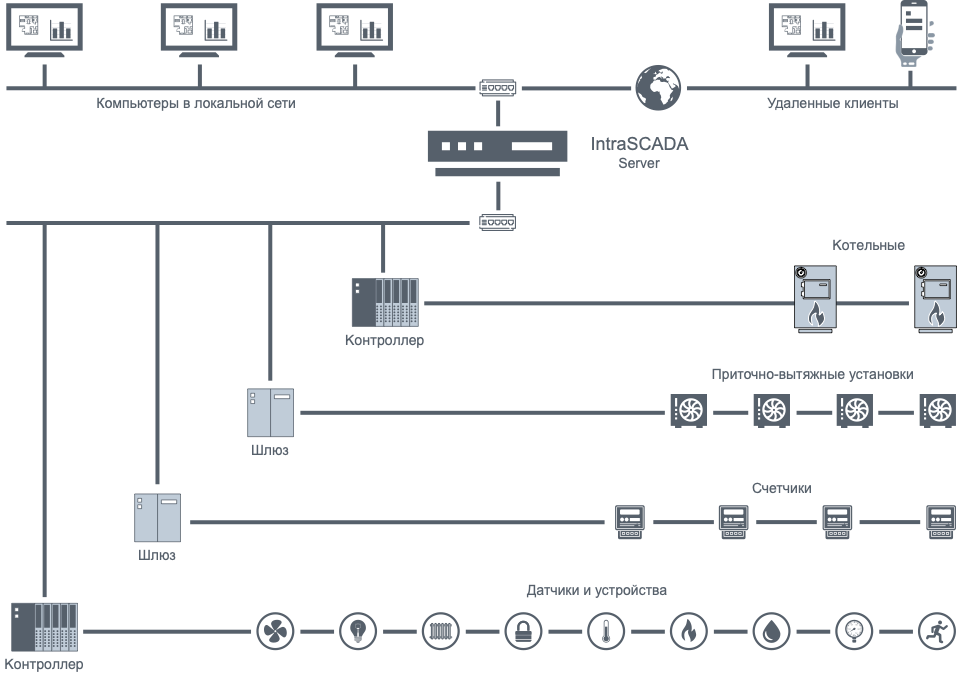IntraSCADA – универсальная и гибкая программная платформа для создания профессиональных систем автоматизации и мониторинга.
IntraSCADA — это новое поколение программного обеспечения, которое сочетает в себе проверенные возможности HMI/SCADA, используемые тысячами организаций по всему миру, с новыми расширенными функциями, обеспечивающими лучшие в своем классе результаты.
Система IntraSCADA разработана на основе современных web-технологий. Мощные инструменты конфигурирования и богатые возможности визуализации позволяют легко разрабатывать проекты любого масштаба и сложности.
SCADA - аббр. от англ. Supervisory Control And Data Acquisition — диспетчерское управление и сбор данных
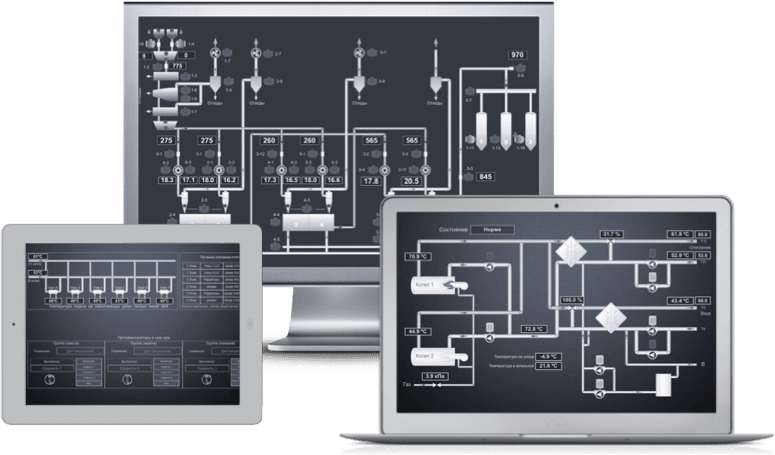
Требования к системам мониторинга и диспетчеризации
В современном цифровом мире очень важной задачей является своевременное получение информации. Это помогает сэкономить компаниям как материальные, так и временные ресурсы. Но с увеличением уровня цифровизации количество получаемых данных с объектов стало огромным. При таком большом количестве данных к стандартным системам диспетчеризации предъявляются определенные дополнительные требования:
- Работа на любых операционных системах
- Поддержка современных веб технологий
- Простота внедрения
- Скорость разработки проекта
- Легкая масштабируемость
- Гибкая система графиков и журналов
- Повторное использование шаблонов
Преимущества работы с IntraSCADA
Быстрая установка
Для установки системы достаточно ввести одну команду в терминале.
Система будет установлена на ваш сервер в течении 2-3 минут и готова к работе.
Минимальные требования
Не требуются мощные дорогостоящие компьютеры.
Для минимальной конфигурации достаточно компьютера с процессором 800 МГц, 1 Гб оперативной памяти и накопителем 8 Гб
Примечание.
Требования к оборудованию существенно зависят от количества устройств в вашей системе.
Клиент-сервер
Клиент-серверная архитектура. Система работает как сервис. Это даёт возможность установить систему на отдельный автономный компьютер и подключаться к нему через веб, мобильный и десктоп клиент. Количество клиентов не ограничено и зависит лишь от мощности железа на котором стоит сервер.
Работа в группе
Работа над большими проектами часто ведется командой инженеров в параллельном режиме. Такая возможность есть в системе IntraSCADA.
Каждый инженер может работать над своей частью проекта.
- Инженер 1: Создание структуры проекта (устройства, плагины, иерархия)
- Инженер 2: Визуализация — экраны и мнемосхемы
Удаленная работа
Система IntraSCADA обладает встроенным сетевым сервисом P2P. Это позволяет работать с проектом даже без выделенного IP адреса на объекте автоматизации.
Кроме этого есть встроенный механизм проброса портов. Благодаря ему вы можете работать с контроллерами и другими сетевыми устройствами так, как будто они находятся в вашей локальной сети.
Экономическая эффективность
Объектно-ориентированный подход при создании проекта, помогает быстро масштабировать решение и исправлять замечания заказчиков легко и быстро. Единожды создав типы устройств и шаблоны визуализации вы может использовать их во всех своих будущих проектах.
Благодаря системе IntraSCADA вы получаете экономический эффект не только на быстром внедрении системы автоматизации у заказчика, но и на ее удаленном сопровождении.
Краткое описание системы IntraSCADA
100% веб система
Работа над проектом ведется в обычном браузере.
Интерфейс для настройки системы (Project Manager) разработан с учетом современных подходов к UI/UX при работе с отображением большого количества данных. Основная навигация по компонентам системы осуществляется через левое меню и дерево.
Структура системы
- Визуализация — отображает свойства устройств на экранах и мнемосхемах.
- Плагины — связывают свойства устройств с каналами реальных устройств.
- Сценарии — обеспечивают поведение системы автоматизации в зависимости от событий устройств и условий.
- Аналитика — использует данные от устройств для получения графиков, отчетов и журналов.
Устройства
Устройства — ключевой компонент системы.
Это могут быть как отдельные физические устройства (насосы, датчики, задвижки и т.п.), так и целые объекты (котлы, вентиляционные установки, счетчики).
Каждый тип имеет неограниченный набор свойств.
Например у трехфазного счетчика есть 23 свойства (мощность, напряжение и токи по каждой фазе и т.д.).
Часть этих свойств получают информацию от каналов, а часть вычисляется скриптами-обработчиками. Например, суммирование мощности по всем фазам.
При установке системы вы получаете базовый набор типов устройств, которые можно изменить или добавить свои.
Визуализация
Раздел визуализации состоит из нескольких элементов:
- Экраны — базовые элементы. На них размещаются все остальные элементы.
- Контейнеры — мнемосхемы, меню, строка состояния и т.п.
- Диалоги — настраиваемые всплывающие окна.
- Шаблоны визуализации — визуальные отображения устройств (датчиков, механизмов)
- Библиотека базовых элементов (кнопка, текст, изображение, поле ввода, слайдер и т.д.)
- Библиотека символов и изображений. Вы можете загрузить свои векторные и растровые изображения.
Любой элемент визуализации можно выгрузить на свой компьютер и использовать в других проектах.
Плагины
Плагины — это программные модули (драйверы) для подключения оборудования.
Список доступных плагинов постоянно расширяется.
Вы можете создать свой плагин на основе открытого API.
Система IntraSCADA имеет встроенный плагин-эмулятор каналов передачи данных. Это дает возможность смоделировать работу системы без подключения к реальным устройствам.
Аналитика
- Различные журналы, в том числе с квитированием
- Графики
- Отчеты
Вся аналитика строится на основе базы данных. В комплекте с системой идет база данных SQLite. Запись любого свойства устройства в базу данных может выполняться по своему алгоритму и со своим временем хранения.
К системе можно подключить практически любую базу данных (MySQL, PostgreSQL …) с помощью адаптированного DB агента.
Диагностика
Большое внимание в IntraSCADA уделено диагностике. Логи системы можно посмотреть прямо из дашборда. Там же есть информация по текущему потреблению памяти самой системой и отдельными плагинами.
Наличие различных отладчиков помогает оперативно найти место некорректной работы сценариев или каналов устройств..
Сохранение и восстановление проектов
Система позволяет сохранить созданный проект в архиве на своем компьютере и при необходимости восстановить его на рабочем сервере. При замене сервера или при его выходе из строя у вас есть возможность восстановить работу системы на новом сервере в считанные минуты.
Вы можете вести у себя библиотеку проектов и тиражировать их на разных объектах, внося только специфические для конкретного объекта изменения. Таким образом, скорость внедрения нового проекта увеличивается в разы.
Как это работает
Сервер IntraSCADA устанавливается и работает в локальной сети предприятия. При желании систему можно установить на выделенном сервере провайдера.